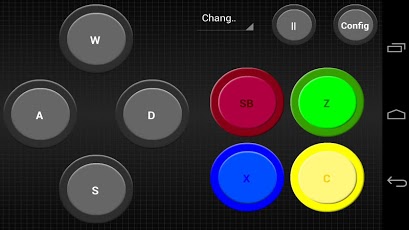WiFi PC Game Controller 1.0.81
Paid Version
Publisher Description
Use your Phone or Tablet as a Game Controller for your favorite PC Games over your local WiFi network. Simple to use and very configurable for each of your PC Games! Feature packed with the features you come to expect in a Game Controller (Plus a few extras). TouchPad and Gyro Mouse functionality allow you to control your PC Mouse movements fast and easy. Use your device Gyroscope for mouse movement and also key assignment with Tilt Buttons!* Assign any WiFi PC Game Controller button to a keyboard key!* Save your Game Button configurations for each Game you have. Allows for multiple controller layouts!* Square layout mode.* Tilt and TouchPad style Mouse modes. Tilt your device forward, backward, left, or right to move the Mouse or use the Finger TouchPad!* Keep one of the Color Buttons Pressed by tapping the Volume Up or Volume Down Key once.* Tilt Buttons allow you to configure any keyboard key to tilt forward, tilt backward, tilt left, and tilt right. This is a great feature for Shooter and Racing games to move around. Support for Windows XP, Windows Vista, Windows 7, & Windows 8!Works with any Game that allow for external Keyboard and Mouse Input.Server Download Linkhttp://www.pocketappbuilders.com/wifipcgamepadserverSupport Forumhttp://www.pocketappbuilders.com/forum/forumdisplay.php?fid=2DO NOT WORRY ABOUT THE 15 MINUTE REFUND PERIOD. If we cannot get our App working for you. We will refund your money. No questions asked. Email us at support@pocketappbuilders.com
About WiFi PC Game Controller
WiFi PC Game Controller is a paid app for Android published in the Other list of apps, part of Games & Entertainment.
The company that develops WiFi PC Game Controller is Pocket App Builders. The latest version released by its developer is 1.0.81. This app was rated by 1 users of our site and has an average rating of 3.0.
To install WiFi PC Game Controller on your Android device, just click the green Continue To App button above to start the installation process. The app is listed on our website since 2013-05-17 and was downloaded 188 times. We have already checked if the download link is safe, however for your own protection we recommend that you scan the downloaded app with your antivirus. Your antivirus may detect the WiFi PC Game Controller as malware as malware if the download link to com.pocketappbuilders.androidpcgamepad is broken.
How to install WiFi PC Game Controller on your Android device:
- Click on the Continue To App button on our website. This will redirect you to Google Play.
- Once the WiFi PC Game Controller is shown in the Google Play listing of your Android device, you can start its download and installation. Tap on the Install button located below the search bar and to the right of the app icon.
- A pop-up window with the permissions required by WiFi PC Game Controller will be shown. Click on Accept to continue the process.
- WiFi PC Game Controller will be downloaded onto your device, displaying a progress. Once the download completes, the installation will start and you'll get a notification after the installation is finished.